I've been trying to arrange four images side by side, with two on the top row and two on the bottom. I want to ensure they stay consistent across all browser sizes except for mobile. Here is what I have attempted so far:
#imageone{
position: absolute;
top:0px;
width: 50%;
padding:0px;
}
#imagetwo{
position: absolute;
width: 50%;
left:50%;
}
#imagefour{
position: absolute;
width:50%;
top:1000px;
}
#imagethree{
position: absolute;
width:50%;
left: 50%;
top:1200px;
}
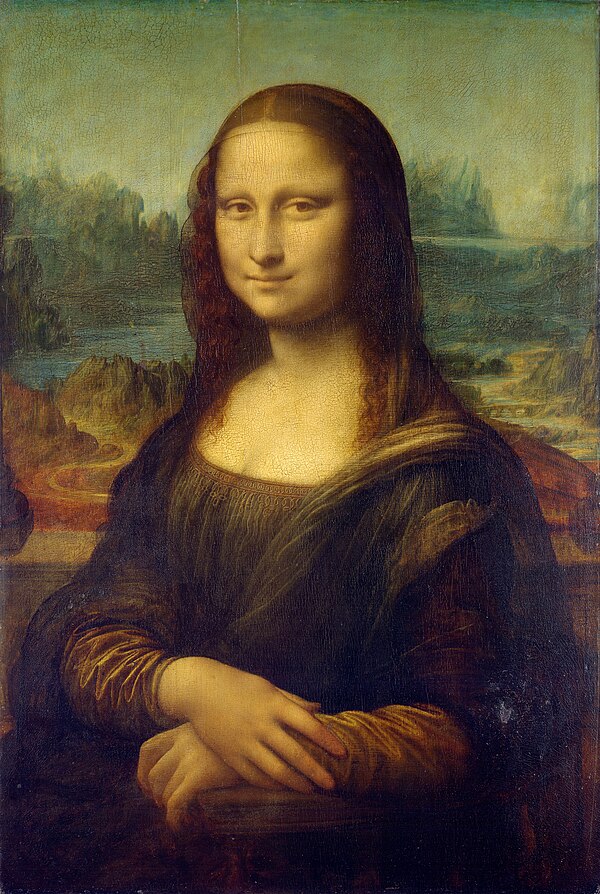



You can view it hosted on codepen here
Here is a visual description: link. Note: without padding, margin, or borderlines.